
Blogger tips
View Web Version Ko Remove Kaise Kare : Remove View Web Version Button In Blogger
Hide/remove view web version link in blogger
Dosto hamare blog ke home button ke niche ek link diya hota hai already jahan pe Likha hota hai view web version aur aap computer laptops se open kar te hai to view mobile version show hote hai Dosto mein aapko bata dena chahata hoon ke isse visitor ko bad effect padte hai to is widget ko hame remove Karna hai.
jab koi visitor apne blog par aata hai to wo apne blog ke style ko dekhkar hi attract hote hai. But koi koi wedget aise hote hai jinka use ham karna nahi cahte hai aur wo apne template me already
add hota hai. Jiski wajh se hamare blog layout ko acha design nahi milta. To aaj is Widget ko remove karna Sikhenge. Aaiye suru karte hai.
View web version widget remove important reason.
dosto view web version link ko remove Karne se hamare blog Ka design achha look deta hai bad effect bhi Nahi padte hai.
Dosto manlijiye aap mobile se web version me click karte hai to aapke blog desktop version me change ho Jate hai aur isse hota ye hai khabi Kabhi visitor ki internet speed slow ho Jate hai aur aapka audience bhag Jate hai jiske Karan aapko is link ko definitely hide ya remove Karna padega.
View web version widget ko hide/remove kaise kare.
Friends view web version ko hide Karne ke liye aapko bahot hi simple aur easy important tarika batane wala hoon dosto niche diye gaye in method aapko step by step follow Karne se aap ka link remove ho jayega.
Step 1 :- blogger dashboard open kare. Aur theme options ko choose kare.
Step 3 . Advanced options me jake full scroll down Karna hai aur last me jake aapko add CSS par click kare.
Remove code.
.mobile-desktop-link {display:none;}
Step 5 . Uske baad apply to blog par click Kar dijiye.
Congratulations. aapka view web version widget remove ho Gaye hai.
Conclusion: Remove View Web Version In Blogger
how to create fake account in Whatsapp .
Important words . Friends I hope ke view web version remove Karne ke baare me ye jankari achha aur helpful laga Hoga.
agar aap online se related koi Jankari Pana chahate hai to niche comment Kar sakte hai.
Share this article anyway anywhere.



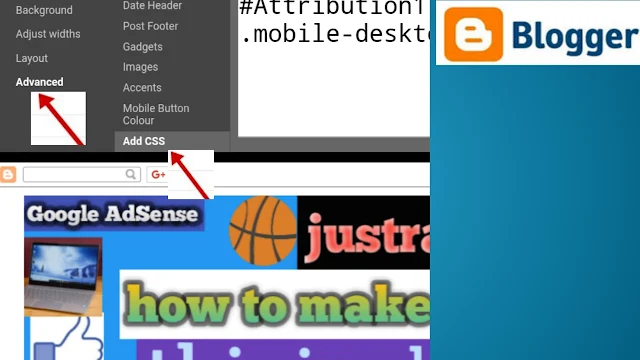

excellent article Bhai, thanks to write
जवाब देंहटाएंOn the off chance that your an IT organization and your logo is sharp quick and in fact progressed, that is the definite early introduction that your client will have of you and your business. - You konw what they state, initial introductions last! Webdesign Webshop
जवाब देंहटाएंNice Sir
जवाब देंहटाएंWas looking for this option thanks for sharing such wonderful information about bloggers.
जवाब देंहटाएंhttps://ideakard.com/
This is highly informatics, crisp and clear. I think that everything has been described in systematic manner so that reader could get maximum information and learn many things. dark web links
जवाब देंहटाएंI have to search sites with relevant information on given topic and provide them to teacher our opinion and the article. webmaster en méxico
जवाब देंहटाएंI have to search sites with relevant information on given topic and provide them to teacher our opinion and the article. webmaster en méxico
जवाब देंहटाएंCool you record, the information is genuinely salubrious further overpowering, I'll give you an interface with my scene. dark0de market
जवाब देंहटाएंYou’ve got some interesting points in this article. I would have never considered any of these if I didn’t come across this. Thanks!. design agency
जवाब देंहटाएंThanks for sharing this useful content. Hot Data is Top Blogging Agency, that accepts Guest Post. If you have the Content on Education, Technology & Health Topics you can Submit Free Guest Post here.
जवाब देंहटाएंHot Data
Iron Rich Foods
calcium rich foods