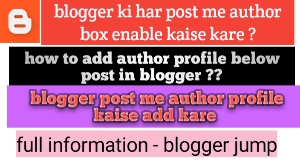
Blogger tips
Blogger में Unique Author Profile कैसे Add करे?
agar aap Blogging karte hai aur Better article best content ke sath logo ko share karte hai to Apke liye jaruri Hoga blogger ki har post me author profile box enable or add Karna isse logo ke sath interact Kar sakte hai aur visitor ko Aapke bare jankari milegi log apko pehechanege yea bahot important bhi hota hai.
agar aap anonymously logo (visitors) ko information details share Karna chahte hai to aap Kar sakte hai lekin isse aapka pehchan Nahi Hoga to chaliye friends today hamara topic hai ke blogger ki har post me author box kaise lagaye iske bare me isliye is post ko carefully read kare.
agar aap anonymously logo (visitors) ko information details share Karna chahte hai to aap Kar sakte hai lekin isse aapka pehchan Nahi Hoga to chaliye friends today hamara topic hai ke blogger ki har post me author box kaise lagaye iske bare me isliye is post ko carefully read kare.
blogger post me author profile add kaise kare
step 1:
1. blogger dashboard me layout option par jaye|
2. main blog post me edit par click kare|
3. ab ek popup window open Hoga isme show author profile below post ko enable Karna hai|
4. save par click Karke save Kar dijiye.
step 2:
1. blogger dashboard >> theme par jaye|
2. edit html par click kare|
3. ab ctrl+f dabake ]]></b:skin> code search kare|
4. below Diya hua hua code ko copy kare|
5. code ko ]]></b:skin> ke upar paste kare|
/* css Author Box start by https://www.bollytab.org */ .articleAuthor{overflow:hidden;margin-bottom:10px} .authorContent{overflow:hidden;background:#f1f1f1;padding:0;margin:1px;margin-bottom:0;border-top:2px solid #e9e9e9;} .authorLeft{overflow:hidden;float:left;margin-right:10px;} .authorLeft .authorAvatar{overflow:hidden;} .authorLeft .authorAvatar img{background:#f1f1f1;display:inline-block;} .authorDetails{overflow:hidden;margin:14px 0 0 0;} .authorDetails h2{font-size:12px;color:#222;font-weight:400;text-transform:uppercase;} .authorDetails h2 a{color:#4db2ec;background:#f1f1f1;padding:4px 8px;display:inline-block;font-size:15px;margin-left:5px;border:double #f1f1f1;} .authorDetails h2 a:hover{color:#71c5f6;background:#f1f1f1;} .authorDetails span{display:block;padding-top:3px} .articleAuthor .authorContent p{color:#222;line-height:20px;margin:0 10px;font-size:15px;} /* css Author Box start by HTTPS://www.bollytab.org */
background: f1f1f1 ki jagah par apna Pasand Ka colour code use kar sakte hai.
AdSense ads ki CPC kaise badhaye?
blogger ki har post me author profile enable kare
step 3:
- ab <data:post.body/> code search kare|
- niche diye code ko copy kare|
- <data:post.body/> ke niche paste kare|
- save theme par click kare|
<div class='articleAuthor'> <div class='authorContent'> <div class='authorLeft'> <div class='authorAvatar'> <img alt='' class='avatar avatar-120 photo dontshowit showit' height='120' <a href="https://1.bp.blogspot.com/-qMIgR2FjlSI/XHLQYwwvPyI/AAAAAAAAA7A/TddzdpCt18AShfZETPeexnIPw-JUN4tqwCPcBGAYYCw/s1600/IMG20190210100414.jpg" imageanchor="1" style="margin-left: 1em; margin-right: 1em;"><img border="0" data-original-height="761" data-original-width="1600" height="152" src="https://1.bp.blogspot.com/-qMIgR2FjlSI/XHLQYwwvPyI/AAAAAAAAA7A/TddzdpCt18AShfZETPeexnIPw-JUN4tqwCPcBGAYYCw/s320/IMG20190210100414.jpg" width="320" /></a> </div> </div> <div class='authorDetails'> <h2> About Author<a href='https://www.leanblogg.com rel='author' title='Admin'>Mobaswer</a></h2> </div> about you </div> </div>
SRC ke samne wale link me aapka image Ka link use kare aur leanblogg.com ki jagah apna blog Ka URL dale admin hasiba Bibi ki jagah apna name use kare.
how to add meta tags blogger ?
image URL kaise pata kare
- blogger dashboard me new post me jaye|
- apna image upload Karke add kare|
- compose /html option me html kare|
- Apke samne image Ka html code hoga|
note:
<data:post.body/> code 2 se 3 jagah par ho sakte hai isliye second ya 3rd number ko choose kare.
Conclusion
I hope ke aap ko ye post achha laga Hoga Accha lage share kare koi sawal ho comment kare.




Your post is very good and this was a great effort with a brief story. I am waiting for the next post...
जवाब देंहटाएंEmbedded System Course Chennai
Embedded Course in chennai>
Unix Training in Chennai
Power BI Training in Chennai
Tableau Training in Chennai
Oracle Training in Chennai
Pega Training in Chennai
Oracle DBA Training in Chennai
Embedded System Course Chennai
Embedded Training in Chennai
Through online business, firms can move a lot of their client support on line with the goal that clients can get to databases or manuals legitimately. bezoek website
जवाब देंहटाएंI can recommend primarily decent and even responsible tips, as a result view it: Blog Comment
जवाब देंहटाएं