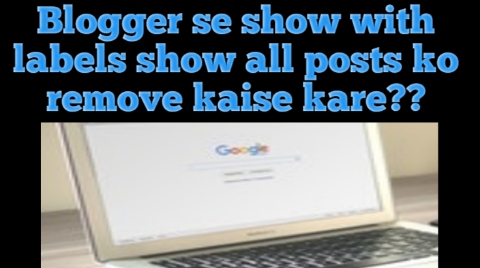
Blogger tips
Blogger Se Showing Post With Labels Ko Remove Kaise Kare?
Dosto swagat hai apko BloggerSeoHindi me, aaj ki is post me main aap logo ko batane wala hoon kya blogger se show with label ko remove Kyon aur kaise karen Iske bare mein.
isse pehle bhi Maine view web version or powered By blogger ko remove Karne ke liye article likh chuka hoon, aap chaho to usse bhi padh sakte ho, khair ek perfect categories menu bar banane ke liye is post ko suru se last tak read kare.Show With Label Ko Kyu Remove Karna Chahiye
Dosto Hum Jab Bhi Koi blogger blog me main menu bar add Karte Hain toh hum wahan par labels Ka URL Dal dete hai, aur Jab Bhi Koi Banda Hamari blog ko visit karta hai to use topic open click karne ke bad wahan par add ho jata hai show hone lagta hai show with label (Show All Post) or aur Aise dekhne ki wajah se a user ko pura Puri tarike se pata chal jata hai ki yeah blog blogger platform par Banai Hui Hai, Mera Kehne ka matlab kya hai ki aap ki blog ko jo looks hai website Ki Tarah profession nahi lagega, Isliye isko remove/hide karna bahut Jaruri Hota Hai blogger ke liye, aapki Jo categories hai aur thik se ban Nahi pata hai aur Aise hone se aap ki blog ki traffic Par Asar par sakta hai I mean user interface kharab ho sakta hai. loading speed BHI slow ho Jayega.
Blogger Blog Se Show With Labels Ko Remove Kare Kare
friends ab Bari hai janne ki Kaise Hum hide aur remove kar sakte hain show with labels massage ko, toh chahiye suru karte hai, niche diye Gaye important steps ko follow kare.
1. blogger dashboard me login kare,
2. theme par click kare,
3. customize button ko dabaye,
4. Add custom Css box find kare,
Blogger Se Show With Labels Ko Remove Kyu Aur Kaise Kare?
5. below diye huye html code ka copy kare or CSS box me paste kare,
.status-msg-wrap {display: none !important;}.post-filter-message {display: none !important;}
apply to blog pe click kare aur Apne blogspot blog ko open Karke check kare, Congratulations Show with label hatgaya hai.
How To Remove "Showing Posts With Label ... Show All Posts" In Hindi
agar aap completely remove Karna Chahte ho toh ye method apnaye,
Go to blogger dashboard and click theme option,
click the edit HTML, enter CTRL+F or find this code
<b:includable id='status-message'>
Uske baad niche apko ye html code milega,
<b:includable id='status-message'>
<b:if cond='data:navMessage'><div class='status-msg-wrap'><div class='status-msg-body'><data:navMessage/></div><div class='status-msg-border'><div class='status-msg-bg'><div class='status-msg-hidden'><data:navMessage/></div></div></div></div><div style='clear: both;'/></b:if></b:includable>
totally remove the all codes above and removed area replace with this codes below,
<b:includable id='status-message'><b:if cond='data:navMessage'><div></div><div style='clear: both;'/></b:if></b:includable>
and save theme Kar dijiye.
warning: is method ko use Karne se pehele Apne theme Ka backup jarur karle, agar Thodi si bad effect pad Gaya to template me error aa sakte hai.
Conclusion: Delete Showing Post With Label Blogger
Hey guys I hope me aapko samajh me aagaye honge me blogspot blog Se showing post with label message ko remove, delete or hide Kaise karte hai.
Dekho Yaar Blogging ho ya fir dusre education ho sikhna Kabhi khatam Nahi hota, learning nothing end only continue, educational ki Kabhi ending Nahi Hoti, Dosto asha Karta hoon ke show with label remove Karne ke bare me ye jankari apko Pasand ayega, agar apko ko sawal ya problem ho Blogging ke bare me, to comment jarur kare 100% reply Karne ki koshis karunga.

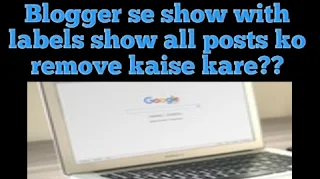


Thanks on your marvelous posting! I seriously enjoyed reading it, you
जवाब देंहटाएंhappen to be a great author. I will ensure
that I bookmark your blog and will eventually come back down the
road. I want to encourage you to ultimately continue your
great job, have a nice holiday weekend!
What's up Dear, are you truly visiting this site regularly, if
जवाब देंहटाएंso afterward you will definitely take fastidious know-how.
Thank you for your blog post. Thomas and I are already saving
जवाब देंहटाएंfor our new publication on this theme and your writing has made all of us to
save money. Your thoughts really solved all our concerns.
In fact, greater than what we had acknowledged just before we came upon your great blog.
I no longer have doubts and a troubled mind because you have completely attended to all of our needs above.
Thanks
free Rank higher on search engines
जवाब देंहटाएंbest Instant Approval Blog Commenting websites list 2021
Learn on page SEO and rank on Google
best 100+ High DA Profile Creation websites List For SEO 2021
Thank you so much for the information that you have shared here with all of us. You have made it easier for us...
जवाब देंहटाएंDigital Marketing Agency in USA
You have done a amazing job with you website labels
जवाब देंहटाएं